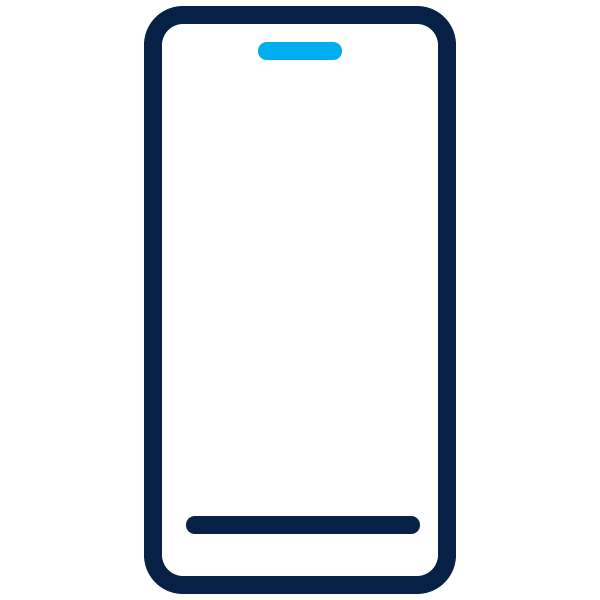How to Log in as an Early User
![]()
As an early user of our new business online and mobile banking platform, your login experience will be unique until May 5.
You can log in two different ways:
![]()
Use the INTRUST Bank website
Visit intrustbank.com and select the Login button in the upper-right corner. On the dropdown, you will log in using Personal Online Banking as the login type. From there, enter your username and select Login. Then you'll be directed to complete your log in with your password.
Guides
![]()
As you prepare to use online and mobile banking for the first time, the following guides can help you log in, create new users, and manage the access for your users.
Packed with financial tools
![]()
Whether you access your accounts online or through our mobile app, you can take advantage of all of these features.
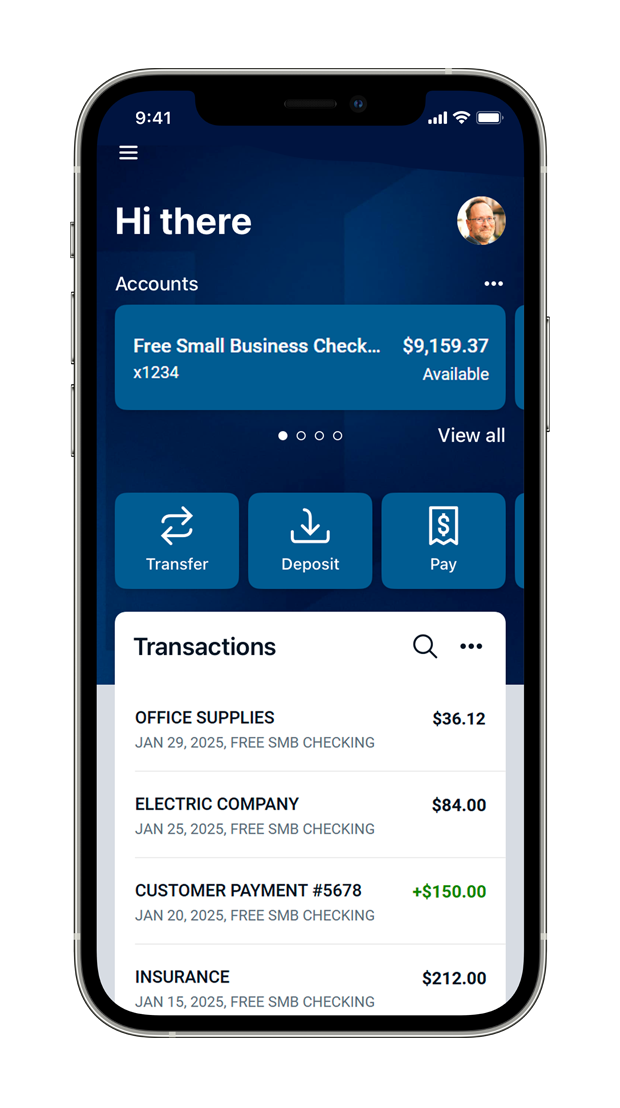
Dashboard and Accounts
Track balances and account activity
The customizable dashboard gives you a quick snapshot of what's happening with your business accounts. Arrange the dashboard in a way that works for you by highlighting the tools and accounts you use the most.
- View your available balances
- Search through recent transactions
- Create custom text and email alerts
- View account statements and other documents
- Add notes and images to any transaction
Bill Pay
All of your bills in one place
Pay all of your bills from one secure, convenient location. Add new payees whenever you need. No envelopes or stamps required.
- Pay any business in the U.S.
- Schedule one-time or recurring payments
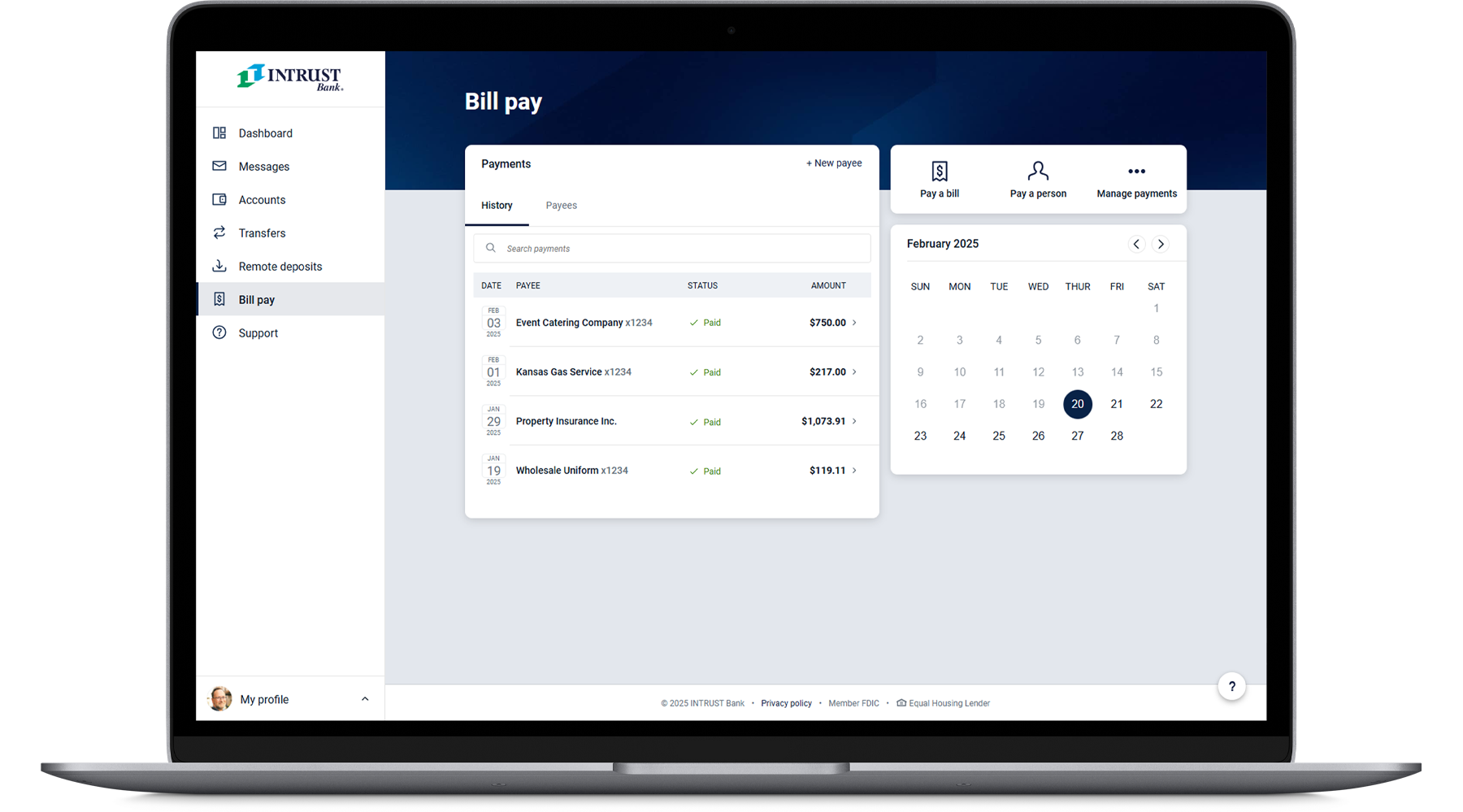

Mobile Check Deposit
Deposit Checks on the Go
Download the INTRUST Bank mobile app and deposit checks from anywhere with mobile check deposit. With mobile check deposit, depositing a check is as easy as taking a picture on your mobile phone.
If you’re unable to make it to one of our locations, you can still deposit a check and have money in your account, just like you would if you made a deposit in person.
More convenient features
![]()
Transfer money
Easily transfer money between your INTRUST accounts, or between your accounts at INTRUST and those you own at other financial institutions.
Manage your debit card
Turn your business's debit card(s) off and on as needed. Set rules for how your card can be used, including dollar limits and merchant and transaction type limits.
Manage Users
Administrators can log in and add users to your business's profile and manage permissions.
Contact us for additional help
![]()
Still can't find the information you're looking for? Contact us for assistance.
![]() Call 800-895-2265. Representatives are available to assist you Monday-Friday 7 a.m. to 7 p.m., and Saturday 8 a.m. to 2 p.m. CT.
Call 800-895-2265. Representatives are available to assist you Monday-Friday 7 a.m. to 7 p.m., and Saturday 8 a.m. to 2 p.m. CT.
Log in to online and mobile banking and send us a secure message.


.png?Status=Temp&sfvrsn=91c53d6b_2)